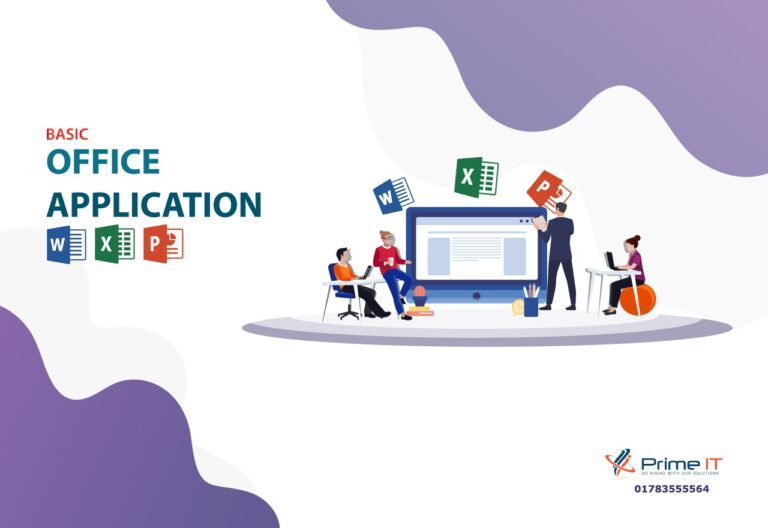Graphic Design
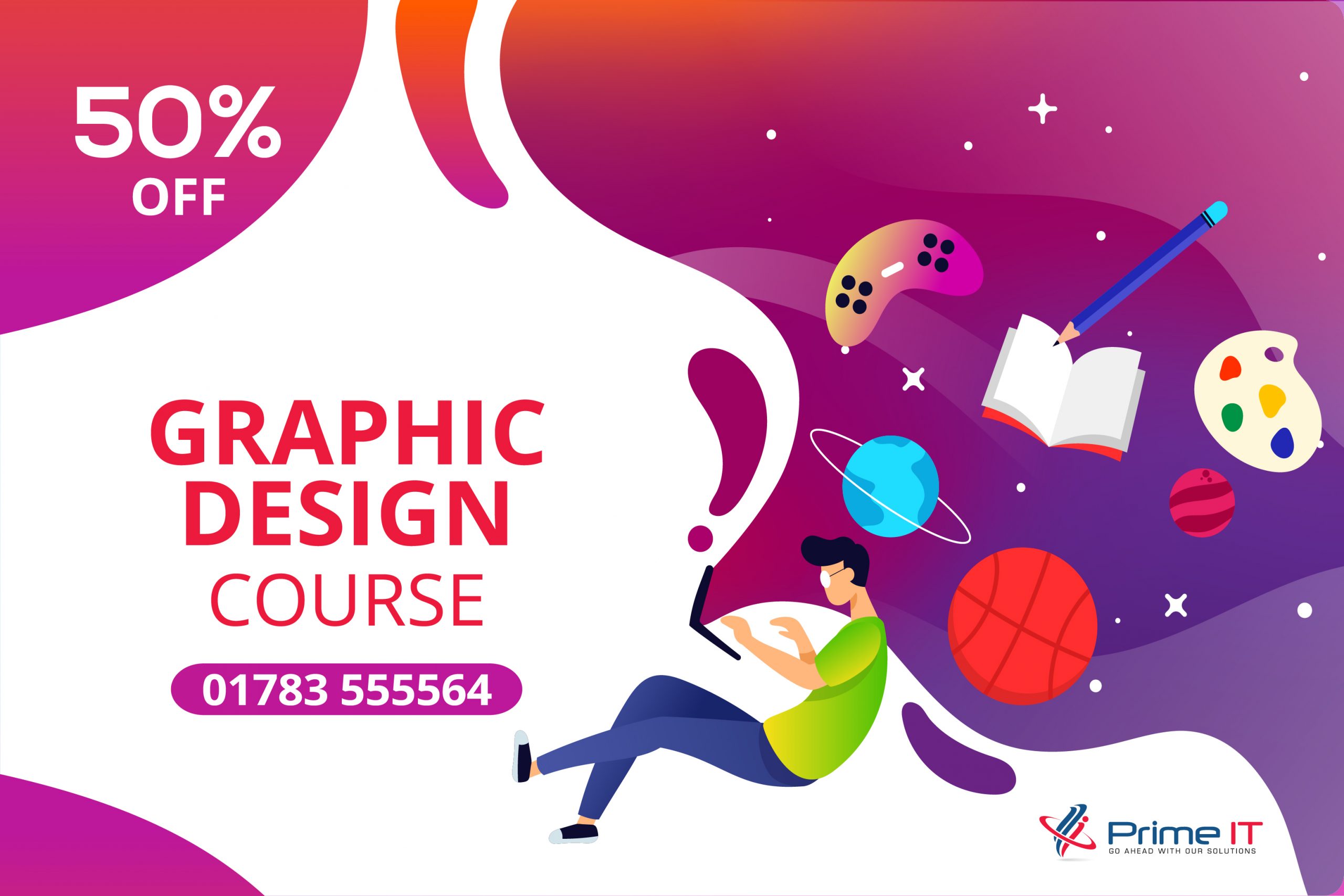
GRAPHIC DESIGN COURSE OPPORTUNITY
If you are looking for a Professional Graphic Design Course in Dhaka for your freelance outsourcing career then you can check our course curriculum and our mentors. With a creative eye, it is possible to find out the presence of Graphic Design in every sphere of life. The scope of graphic design is beyond imagination. Starting from designing an e-commerce site or mobile application interface, crafting tiles for household use, packing a product in an astonishing packet, making attractive mobile covers or even designing the dresses we wear, in all the cases like these, there is a need of absolute creativity and graphic design.
In the absence of formal avenues of Graphic Design education, there’s a huge gap of talented professionals. No wonder, a Graphic Designer earns an average salary of $43,077 per year. Most people with this job move on to other positions after 20 years in this career. In a job market both in online (international) and offline (local) a graphic designer has profound opportunity ranging from junior designer to creative director both in electronic and print media.
JOB OPPORTUNITIES FOR A GRAPHIC DESIGNER
After completing this professional graphic design course and internship, we will help every successful student to get a full time or part-time job as a graphic designer. We will also help them to be a successful freelancer in the graphic design area.
WHO CAN PARTICIPATE IN OUR GRAPHIC DESIGN COURSE?
Anyone can join who has the interest to get into the ‘Graphic Design’ profession and want to do such type of task in various company and online freelancing marketplaces. Especially we recommend:
- Media Professionals
- Entrepreneurs
- Students
- Business Owners
- Anyone who is desired to learn graphic design
As long as you have a basic understanding of computer graphics and design software, along with problem-solving and communication skills, Graphic Design is not Rocket Science. But of course, the unique element that degrees cannot teach you is creativity, which is perhaps the most crucial ladder that helps you climb up the levels of graphic design. But if you are a newbie then we will recommend you to join our Full Free Basic Computer Training to get a basic idea about all these staffs and we hope and believe that it will help you to take the proper decision that which course is better for you. Most importantly it will also help you to save your money and time. So, think again before you jump in this awesome colourful graphic design sector.
PREREQUISITES
- Technical skill: Must have the fluent operating skill of computer.
- Must have the skill to use the internet.
- A little knowledge of the graphic world would be fine but not necessary.
- Fluency in English (both writing and speaking).
- Academic: HSC or equivalent certificate.
LEARNING OUTCOME
- 3D Cartoon Designs
- Abstract Artworks
- All Types of Logo Design Process
- Animated Gifs Design
- Best Poster Design
- Brochures
- Calligraphy Process’s
- Cartoon Character Design
- Cartoon Designs
- Client Management
- Clipping Path
- Colour Correction
- Duotone effects
- Effective Business Card Design
- Flyers
- Freelancing marketplaces
- Gradient Designs for Print and Digital Use
- Image editing
- Landscape Art Design
- Latest Software Uses for Learning
- Layers and Masking
- Mandala Design
- Isometric Designs for UI
- Local Marketplaces
- Manipulations
- Mockup Design
- Painting and Retouching
- Painting Artworks
- Pattern Design
- Portfolio Making
- Portrait Art Design
- Powerful Typographic Features will be Shown
- Press Printing
- Product Packaging Design
- Production Tips and tricks
- Quality Design Making
- Selection Techniques
- Tools and Workspace
- Trendy Brochure Design
- T-shirt Design
- Using Illustrator with Photoshop
- Water Color Design
- Wedding Photography Editing
- Well Organized Artwork
COURSE FEE & DURATION FOR GRAPHIC DESIGN COURSE:
- Total Class = 33
- Per Class = 02 hours
- Total Time = 66 hours
- Duration = 03 months
- Internship (Optional) = 02 months
- Regular Course Fee = 20000 BDT Only
- Registration Fee= 2000 BDT Only
Course Curriculum
01. INTRODUCTION AND IDEA ABOUT GRAPHIC DESIGN
-
Lecture 1.1 Introducing with Adobe Photoshop
-
Lecture1.2 Document Setup Resolution, Color mode, Background Contents, Units
-
Lecture1.3 Interface Overview
-
Lecture1.4 Color Apply
-
Lecture1.5 Zoom in & out
-
Lecture1.6 Layer Basic
-
Lecture1.7 Undo & Redo
-
Lecture1.8 Document Save (Save for Web, File Format)
-
Lecture1.9 Installation CS/CC of Photoshop
02. SELECTION DETAILS
03. IMAGE RETOUCHING
-
Lecture3.1 Spot Healing, Healing, patch tool
-
Lecture3.2Content-Aware Move, Red eye Tool
-
Lecture3.3 Clone Stamp tool
-
Lecture3.4 History Brush & Art History Brush tool
-
Lecture3.5 Image Manipulation Process Work
-
Lecture3.5 Image Manipulation Process Work
-
Lecture3.6 Image Adjustment
05. ERASER TOOLS
06. PEN TOOLS
-
Lecture6.1 Shape Mode
-
Lecture6.2 Path Mode
-
Lecture6.3 Direct Selection Tool
-
Lecture6.4 Path Selection Tool
-
Lecture6.5 Type Tools
-
Lecture6.6 Character palette
-
Lecture6.7 Paragraph Palette
07. LAYER PALETTE
-
Lecture7.1 Opacity & Fill
-
Lecture7.2 Layer Lock
-
Lecture7.3 Layer Masking
-
Lecture7.4 Blending Options
-
Lecture7.5 Bevel & Emboss
-
Lecture7.6 Stroke
-
Lecture7.7 Inner Shadow & Glow
-
Lecture7.8 Color Overlay
-
Lecture7.9 Gradient Overlay
-
Lecture7.10 Pattern Overlay
-
Lecture7.11 Drop Shadow
08. REVIEW & SOLVE CLASS
-
Lecture8.1 Brush Tool
-
Lecture8.2 Pen Tool
-
Lecture8.3 Gradient
-
Lecture8.4 Blending Options
09. BUSINESS CARD DESIGN
-
Lecture 9.1 Basic Concept of business card
-
Lecture 9.2 Types of business card
-
Lecture 9.3 Double Sided Business Card
-
Lecture 9.4 Bleed Line, Trim Line, Die-cut
-
Lecture 9.5 Corner Rounded Business Card
-
Lecture 9.6 Mockup of Business card
10. FLYER DESIGN
-
Lecture 10.1 Bifold Flyer Design
-
Lecture 10.2 Trifold Flyer Design
-
Lecture 10.3 One Sided Flyer design
-
Lecture 10.4 Mockup with Design
11. COVER DESIGN
-
Lecture 11.1 Gaming Style
-
Lecture 11.2 Corporate Style
-
Lecture 11.3 Trending Style Research
-
Lecture 11.4 FB, YouTube, Twitter, LinkedIn Sizes & Design Process
12. WEB BANNER DESIGN
-
Lecture 12.1 What is Banner?
-
Lecture 12.2 Types of Banner
-
Lecture 12.3 Scopes of Banner
-
Lecture 12.4 Web Banner Sizes
-
Lecture 12.5 Banner Rules & Regulations
-
Lecture 12.6 Banner Styles
-
Lecture 12.7 Banner Styles
13. REVIEW OF LECTURE 7-12 & PROBLEM SOLVING
-
Lecture 13.1 Business Card Own Concept
-
Lecture 13.2 Brochure Own Concept
-
Lecture 13.3 Gradient in any image & Text
-
Lecture 13.4 Background Remove any Image
-
Lecture 13.5 Web Concept Banner Design
14. PORTFOLIO MAKING
-
Lecture 14.1 What Is Behance?
-
Lecture 14.2 What is portfolio?
-
Lecture 14.3 How to Use Portfolio?
-
Lecture 14.4 Where to make portfolio’s?
-
Lecture 14.5 Know About Marketplaces
-
Lecture 14.6 Design Resources
-
Lecture 14.7 Tips & Tricks
-
Lecture 14.8 Some Advanced Process
-
Lecture 14.9 Provide Full Course Shortcut Notes
15. INTRODUCING WITH ADOBE ILLUSTRATOR
-
Lecture 15.1 Getting to Know the Work Area
-
Lecture 15.2 Design Theory
-
Lecture 15.3 Selecting and alignment
-
Lecture 15.4 Creating and Editing Shapes
-
Lecture 15.5 Color Fill & Stroke
-
Lecture 15.6 Document Saving process
-
Lecture 15.7 Shortcut notes (for half course)
-
Lecture 15.8 Installing Link Provide
16. TOOLS
-
Lecture 16.1 Pen Tool (practice game)
-
Lecture 16.2 Color Palette
-
Lecture 16.3 Gradient
-
Lecture 16.4 Eyedropper tool
-
Lecture 16.5 Knowing File Format
-
Lecture 16.6 Art board tool
17. TOOLS
-
Lecture 17.1 Eraser, Scissors and Knife Tools
-
Lecture 17.2 Width Tool
-
Lecture 17.3 Reshape Tool
-
Lecture 17.4 Shear Tool
-
Lecture 17.5 Puppet warp tool / free transform tool
-
Lecture 17.6 Shape Builder tool
18. TOOLS
-
Lecture 18.1 Pathfinder Options
-
Lecture 18.2 Clipping mask
-
Lecture 18.3 Compound path
-
Lecture 18.4 Blend tool
-
Lecture 18.5 Blend tool
-
Lecture 18.6 Line Tool
-
Lecture 18.7 Perspective Grid tool (isometric design)
19. TYPE TOOL
-
Lecture 19.1 Discuss about type tool
-
Lecture 19.2 Character palette
-
Lecture 19.3 Text with paragraph palette
-
Lecture 19.4 Text wrap
-
Lecture 19.5 Choosing a typeface
-
Lecture 19.6 Type style Management
20. 3D EFFECTS
-
Lecture 20.1 Extrude & Bevel Effect
-
Lecture 20.2 Revolve Effect
-
Lecture 20.3 Effects and Appearance Panel
-
Lecture 20.4 Using effects and appearances
-
Lecture 20.5 Applying effects
21. BUSINESS CARD DESIGN
-
Lecture 21.1 T-shirt Design
22. FLYER DESIGN
-
Lecture 22.1 Tri-fold Brochure Design
-
Lecture 22.2 Bi-fold Brochure Design
23. LOGO DESIGN
-
Lecture 23.1 Discuss About Origin of logo
-
Lecture 23.2 The Importance of Logo
-
Lecture 23.37 types of logo’s
-
Lecture 23.4 Process of logo design
-
Lecture 23.5 Brainstorming
-
Lecture 23.6 Mock Up with Photoshop
25. SOCIAL MEDIA KIT DESIGN
-
Lecture 25.1 Web Banner Design
26. WEB BANNER DESIGN
-
Lecture 26.1 Concept Art / Illustration
-
Lecture 26.2 Landscape Design
27. PORTFOLIO MAKING
-
Lecture 27.1 What Is Flickr & Behance?
-
Lecture 27.2 What is portfolio?
-
Lecture 27.3 How to Use Portfolio?
-
Lecture 27.4 Where to make portfolio’s?
28. ADVANCED DESIGN PROCESS
-
Lecture 28.1 Short-cut process for designing
-
Lecture 28.2 Documentation
-
Lecture 28.4 1.618 rule system
-
Lecture 28.5 Realistic Cartoon Making
-
Lecture 28.6 Shortcuts Full Outline for Design Work
29. REAL LIFE
-
Lecture 29.1 Illustrator
-
Lecture 29.2 Marketplace
30. REAL LIFE
-
Lecture 30.1 Photoshop
-
Lecture 30.2 Marketplace
31. EXAM (WRITTEN / VIVA) – PS & AI
-
Lecture 31.1 TIME: 1 HOUR 45 MINUTES
-
Lecture 31.2 Marks: 60 (in total)
-
Lecture 31.3 Written / MCQ: 50 marks
-
Lecture 31.4 (time- 1 hour 25 mins)
-
Lecture 31.5 Viva- voice: 10 marks
-
Lecture 31.6 (20 mins)
32. PRACTICAL EXAM
-
Lecture 32.1 TIME: 2 HOURS
-
Lecture 32.2 Marks: 60 (in total)
-
Lecture 32.3 Photoshop and Illustrator
Reg. Fee
৳ 2,000
Certificate:
Yes
Assessments
Yes
Course created by