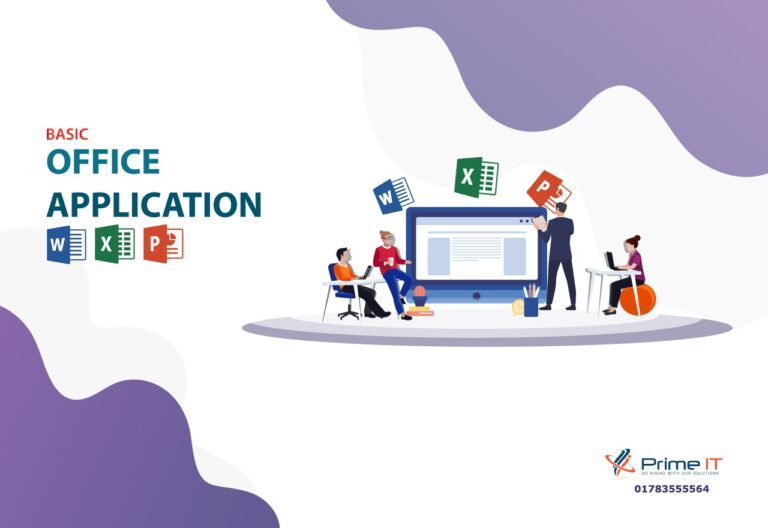Advanced Email Marketing

Course Opportunity
If you are looking for a Advanced Email Marketing Course in Dhaka for your freelance outsourcing career then you are in the best place. We are one of the best training institute who are providing Email Marketing Course from 2013 and created a lot of professional email marketer in freelance marketplace. With over $135 Billion spend in online advertising globally, Digital Marketing is one of the fastest growing industries today. Asia is leading the trend with over 30% annual growth. Email Marketing is one of the key avenues in Digital Marketing.
According to a recent report by eMarketer, the total number of Internet users globally will surpass 3 billion to reach 42.4% of the entire world’s population. Organizations worldwide are waking up to the opportunity of this revolutionary medium to fulfill various business objectives ranging from Sales, Marketing, CRM, Product Development and Research. This has created an ever increasing demand of skilled Email Marketing professionals. In absence of formal avenues of Email Marketing education, there’s a huge gap of talented professionals. No wonder, an Email Marketing professional earns anywhere between USD 500 and USD 3,000 / month.
If you are a Business Owner, Professional in Sales & Marketing Professional would be Professional or a Student who’s serious about leveraging Email Marketing for personal or organizational growth, then Professional Email Marketing course is for you. You can also check our article named “Email Marketing Glossary For Professionals” to get basic ideas about this sector.
Who Can Participate?
Anyone can join who has the interest to get into the ‘Online Email Marketing’ profession and want to do such type of task in various company and online freelancing marketplaces. Specially we recommend for:
- Marketing Professionals
- Sales Professionals
- Business Owners
- Entrepreneurs
- Digital Marketing Professionals
- Students
Prerequisite:
- Technical skill: Must have the fluent operating skill of computer.
- Must have the skill to use internet.
- A little or basic knowledge on e-mail marketing would be fine but not necessary.
- Fluency in English (both writing and speaking).
- Academic: HSC or equivalent certificate.
Key Features of Prime IT Institute:
- Training by certified and experienced trainers.
- Industrial and corporate tie-ups for live projects for student.
- Well-equipped computer lab, internet and book bank facility.
- Project based trainings & weekly assignments
- Research based internships & placement assistance
- Wi-Fi enabled classrooms
- Course completion certificate will be provided after training.
- Job facilities in freelancing marketplaces.
Course Methodology:
Live Sessions: Based on the batch (weekend / weekday / two times in a month) you choose, there will be monthly instructor led, online sessions. In case you miss any session, you will have the recording of the session.
Hands-on Project: In order to practice various concepts & tools, you will be given hands-on project, which will be evaluated by your lead trainers.
Pre-reading Material: In order to help you maximize the value of live sessions, you will receive pre-reading material in the form of video based sessions, blogs, case studies etc.
Weekly Assignments: You will also get weekly assignments to build confidence in applying the learning to produce real results.
Research Based Internship: To deepen your understanding of various Concepts, Tools & Case studies, you will do research and present your research as blog posts, which will go live.
Industry Interaction Sessions: Every month, you will have an opportunity to learn various aspects of Digital Marketing by listening and interacting with Industry Experts directly or online.
Exam Details
There’s no pre-requisite to earn PITEM certification. You could be a student, an entrepreneur or a working professional. Once you have completed the 03 months course, you will be eligible to take PITEM Exam in our institution or online. Find below the key details of the exam
Exam Duration: 120 minutes or two hours
Total marks: 500
Passing marks: 350 (70%)
Attendance in Live Sessions: Min 75%
Mark Distribution:
- Attendance :100 Marks
- Project:100 Marks
- Assignment (10) :150 Marks
- Viva:50 Marks
- Practical (Exam) :100 Marks
Course Fee & Duration:
- Total Class = 33
- Per Class = 02 hours
- Total Time = 66 hours
- Duration = 03 months
- Internship (Optional) = 02 months
- Regular Course Fee = 20000 BDT Only
- Registration Fee= 2000 BDT Only
Course Curriculum
01. INTRODUCTION AND IDEA ABOUT EMAIL MARKETING
-
Lecture 1.1 Introduce yourself and why we are here?
-
Lecture 1.2 What we will learn from this course?
-
Lecture 1.3 Add to our FB secret group and page
-
Lecture 1.4 What is email?
-
Lecture 1.5 Types of Email
-
Lecture 1.6 Discussion on ‘Email marketing’
-
Lecture 1.7 Types of Email Marketing
-
Lecture 1.8 Why Email Marketing
-
Lecture 1.9 Importance of Email Marketing
-
Lecture 1.10 Roadmap to be a successful Email Marketer
-
Lecture 1.11 Do I need to have graphic or other HTML & CSS skills for Email Marketing?
-
Lecture 1.12 Q&A session
02. BASIC IDEA ABOUT EMAIL MARKETING TERMS
-
Lecture 2.1 Problem solving from previous class
-
Lecture 2.2 Discuss about glossary (01-10)
-
Lecture 2.3 What is Deliver Ability?
-
Lecture 2.4 How to Increase Inbox Rate of your Email?
-
Lecture 2.5 What is Spam?
-
Lecture 2.6 How to avoid Spamming?
-
Lecture 2.7 What is Open Rate?
-
Lecture 2.8 How can increase Open Rate?
-
Lecture 2.9 Email Marketing tools name?
-
Lecture 2.10 Which is the best Email Marketing Platform?
-
Lecture 2.11 Email Marketing rules & regulations
-
Lecture 2.12 Q&A session
03. LEAD GENERATION / LIST BUILDING
-
Lecture 3.1 Problem solving and glossary (11-20)
-
Lecture 3.2 Importance of Lead Gen for Modern Marketing
-
Lecture 3.3 Methods of Lead Generation / List Building
-
Lecture 3.4 Black Hat Method
-
Lecture 3.5 White Hat Method
-
Lecture 3.6 Grey Hat Method
-
Lecture 3.7 Setup your goal
-
Lecture 3.8 Decide on key performance measures
-
Lecture 3.9 Benchmark before launching
-
Lecture 3.10 What is signup form and landing page
-
Lecture 3.11 Lead generation checklist and Q&A session
04. LEAD GENERATION / LIST BUILDING (BLACK HAT)
-
Lecture 4.1 Problem solving and glossary (21-30)
-
Lecture 4.2 How to collect lead from Facebook / LinkedIn?
-
Lecture 4.3 How to collect lead by using atomic email hunter?
-
Lecture 4.4 How to collect lead by using Google research?
-
Lecture 4.5 How to get my Gmail contacts email?
-
Lecture 4.6 How to collect email from directory sites?
-
Lecture 4.7 How to collect email from clients web page?
-
Lecture 4.8 Lead Generation / List Building (Grey Hat)
-
Lecture 4.9 Barter with owners of big lists and others ways
05. LEAD GENERATION / LIST BUILDING (WHITE HAT)
-
Lecture 5.1 Problem solving and glossary (31 – 40)
-
Lecture 5.2 Include an online sign-up form
-
Lecture 5.3 Include sign-up with a website registration
-
Lecture 5.4 Use Facebook ads to drive traffic
-
Lecture 5.5 Run a Facebook contest
-
Lecture 5.6 Provide an incentive
-
Lecture 5.7 Collect email addresses in-store
-
Lecture 5.8 Start a referral program
-
Lecture 5.9 Post in online discussion forums
-
Lecture 5.10 Make printed materials mobile-friendly
-
Lecture 5.11 Group discussion and Q&A session
06. EMAIL MARKETING SOFTWARE: MAILCHIMP
-
Lecture 6.1 Problem solving and glossary (41 – 50)
-
Lecture 6.2 What is MailChimp and why it is important?
-
Lecture 6.3 How to create MailChimp account?
-
Lecture 6.4 How to create list?
-
Lecture 6.5 How to add/import E-mail list?
-
Lecture 6.6 Various steps of signup form.
-
Lecture 6.7 How to create signup form?
-
Lecture 6.8 How to create pop up form?
-
Lecture 6.9 Integrate signup form with website.
-
Lecture 6.10 Integrate signup form with Facebook.
07. EMAIL MARKETING SOFTWARE: MAILCHIMP
-
Lecture 7.1 Problem solving and glossary (51 – 60)
-
Lecture 7.2 How to design an email template / newsletter?
-
Lecture 7.3 How to send Audio file with newsletter?
-
Lecture 7.4 How to send Video file with newsletter?
-
Lecture 7.5 How to send PDF file with newsletter?
-
Lecture 7.6 How to give a professional look of your email template?
-
Lecture 7.7 How to design a basic landing page?
-
Lecture 7.8 Why landing page is important for marketing?
-
Lecture 7.9 Group discussion
-
Lecture 7.10 Q&A session
08. EMAIL MARKETING SOFTWARE: MAILCHIMP
-
Lecture 8.1 Problem solving and glossary (61 – 70)
-
Lecture 8.2 What is email campaign?
-
Lecture 8.3 How set up email campaign?
-
Lecture 8.4 How to make it successful?
-
Lecture 8.5 How to track overall reports?
-
Lecture 8.6 How to submit reports to client?
-
Lecture 8.7 Revenue tracking by eCommerce API integration
-
Lecture 8.8 Group discussion
-
Lecture 8.9 Q&A session
09. EMAIL MARKETING SOFTWARE: MAILCHIMP
-
Lecture 9.1 Problem solving and glossary (71 – 80)
-
Lecture 9.2 Automation setup and how it works?
-
Lecture 9.3 Set up RSS campaign
-
Lecture 9.4 Practical class
-
Lecture 9.5 (Run a complete email campaign)
-
Lecture 9.6 Group discussion
-
Lecture 9.7 Q&A session
-
Lecture 9.8 All problem solving about MailChimp.
10. EMAIL MARKETING SOFTWARE: CONSTANT CONTACT
-
Lecture 10.1 Problem solving and glossary (81 – 90)
-
Lecture 10.2 How to create List?
-
Lecture 10.3 How to create signup form?
-
Lecture 10.4 Different steps of signup form.
-
Lecture 10.5 Integrate signup form with website?
-
Lecture 10.6 Integrate signup form with Facebook?
-
Lecture 10.7 How to build list through signup form?
-
Lecture 10.8 Group discussion and Q&A session
11. EMAIL MARKETING SOFTWARE: CONSTANT CONTACT
-
Lecture 11.1 Problem solving and glossary (91 – 100)
-
Lecture 11.2 How to design template using different layout.
-
Lecture 11.3 How to use social networking site in newsletter?
-
Lecture 11.4 How to personalize name?
-
Lecture 11.5 How to send Audio / Video / PDF file?
-
Lecture 11.6 How to run campaign?
-
Lecture 11.7 Auto-responder
-
Lecture 11.8 Report analysis
-
Lecture 11.9 Group discussion
-
Lecture 11.10 Q&A session
12. INDUSTRY INTERACTION SESSIONS (01):
-
Lecture12.1
-
Lecture 12.2 Topics: 1 – 4
13. EMAIL MARKETING SOFTWARE: ICONTACT
-
Lecture 13.1 Problem solving and glossary (101 – 110)
-
Lecture 13.2 How to create a iContact account?
-
Lecture 13.3 How to create List?
-
Lecture 13.4 How to create signup form?
-
Lecture 13.5 Different steps of signup form
-
Lecture 13.6 Integrate Signup form with website?
-
Lecture 13.7 Integrate signup form with Facebook?
-
Lecture 13.8 Group discussion and Q&A session
14. EMAIL MARKETING SOFTWARE: ICONTACT
-
Lecture 14.1 Problem solving and glossary (111 – 120)
-
Lecture 14.2 Design Template using different layout?
-
Lecture 14.3 Use social networking site in newsletter?
-
Lecture 14.4 How to personalize Name?
-
Lecture 14.5 How to send Audio / Video / PDF file?
-
Lecture 14.6 How to run campaign?
-
Lecture 14.7 Auto-responder & report analysis
-
Lecture 14.8 Group discussion and Q&A session
15. EMAIL MARKETING SOFTWARE: GETRESPONSE
-
Lecture 15.1 Problem solving and glossary (121 – 130)
-
Lecture 15.2 How to create a Getresponse account?
-
Lecture 15.3 How to create list?
-
Lecture 15.4 How to import / export data into / from list?
-
Lecture 15.5 How to create signup form?
-
Lecture 15.6 Different steps of signup form
-
Lecture 15.7 Integrate Signup form with website?
-
Lecture 15.8 Integrate signup form with Facebook?
-
Lecture 15.9 Group discussion and Q&A session
16. EMAIL MARKETING SOFTWARE: GETRESPONSE
-
Lecture 16.1 Problem solving and glossary (131 – 140)
-
Lecture 16.2 How to design email template in Getresponse?
-
Lecture 16.3 How to design a landing page in Getresponse?
-
Lecture 16.4 Use social networking site in newsletter?
-
Lecture 16.5 How to personalize name?
-
Lecture 16.6 How to send Audio / Video / PDF file?
-
Lecture 16.7 How to run campaign?
-
Lecture 16.8 Auto-responder & report analysis
-
Lecture 16.9 Group discussion and Q&A session
17. EMAIL MARKETING SOFTWARE: FRESHMAIL
-
Lecture 17.1 Problem solving and glossary (141 – 150)
-
Lecture 17.2 How to create a Freshmail account?
-
Lecture 17.3 How to create a list?
-
Lecture 17.4 How to add / import subscriber in list?
-
Lecture 17.5 Create and integrate signup form with websites
18. EMAIL MARKETING SOFTWARE: FRESHMAIL
-
Lecture 18.1 Problem solving and glossary review (01 – 150)
-
Lecture 18.2 Design email templates using Freshmail
-
Lecture 18.3 Setup Freshmail campaign & report analysis
19. EMAIL MARKETING SOFTWARE: SENDINBLUE
-
Lecture 19.1 How to create a Sendinblue account?
-
Lecture 19.2 How to create a list?
-
Lecture 19.3 How to add / import subscriber into list?
-
Lecture 19.4 Different types of signup form
-
Lecture 19.5 Integrate signup form with websites
-
Lecture 19.6 Design email template and setup campaign
20. EMAIL MARKETING SOFTWARE: ACTIVE CAMPAIGN
-
Lecture 20.1 Problem solving and glossary (151 – 160)
-
Lecture 20.2 How to create a Active Campaign account?
-
Lecture 20.3 How to create a list in Active Campaign?
-
Lecture 20.4 How to add / import subscriber into list?
-
Lecture 20.5 Different types of signup form
-
Lecture 20.6 Integrate signup form with websites
-
Lecture 20.7 Design email template and setup campaign
21. EMAIL MARKETING SOFTWARE: CAMPAIGNMONITOR
-
Lecture 21.1 Problem solving and glossary (161 – 170)
-
Lecture 21.2 How to create a Campaign Monitor account?
-
Lecture 21.3 How to create a list?
-
Lecture 21.4 How to add / import subscriber in list?
-
Lecture 21.5 Different types of signup form
-
Lecture 21.6 Integrate signup form with website
-
Lecture 21.7 Design email template and setup campaign
-
Lecture 21.8 Auto-responder & report analysis
-
Lecture 21.9 Group discussion
-
Lecture 21.10 Q&A session
22. EMAIL MARKETING SOFTWARE: AWEBER
-
Lecture 22.1 Problem solving and glossary (171 – 180)
-
Lecture 22.2 How to create a Campaign Monitor account?
-
Lecture 22.3 How to create a list?
-
Lecture 22.3 How to create a list?
-
Lecture 22.4 How to add / import subscriber in list?
-
Lecture 22.5 Different types of signup form
-
Lecture 22.6 Integrate signup form with website
-
Lecture 22.7 Design email template and setup campaign
-
Lecture 22.8 Auto-responder & report analysis
-
Lecture 22.9 Group discussion
-
Lecture 22.10 Q&A session
23. INDUSTRY INTERACTION SESSIONS (02)
-
Lecture 23.1
24. PHOTOSHOP FOR EMAIL MARKETING
-
Lecture 24.1 Historical background of graphics
-
Lecture 24.2 How to start, design & finish up a design
-
Lecture 24.3 Introduction to Adobe Photoshop
-
Lecture 24.4 Document setup
-
Lecture 24.5 Resolution, Color mode, Pixelate, Raster image, bit etc., Color profile
-
Lecture 24.6 Appearance of Photoshop & tools
-
Lecture 24.7 Selection tool, Crop & slice tool, Measuring tool, Retouching tools, Painting tools, Zoom in, Zoom out
-
Lecture 24.8 About tools
-
Lecture 24.9 Layer & group o Unlock/lock a layer o Link up different layers o Create a copy layer o Create group
-
Lecture 24.10 Foreground & Background color
-
Lecture 24.11 Pen tool
-
Lecture 24.12 Clipping Path and Image processing
-
Lecture 24.13 Saving the document
25. PAYMENT SYSTEMS FOR MARKETPLACES
-
Lecture 25.1 Payoneer Master Card
-
Lecture 25.2 Skrill
-
Lecture 25.3 Direct Bank Wire Transfer
-
Lecture 25.4 Paypal
26. WORK ON FREELANCE MARKETPLACE
-
Lecture 26.1 What is Freelancing?
-
Lecture 26.2 What is Outsourcing?
-
Lecture 26.3 Online Freelance Marketplaces for EM
-
Lecture 26.4 Upwork, PeoplePerHour, Fiverr, Freelancer, 99designs
-
Lecture 26.5 Checklist for freelance marketplace
-
Lecture 26.6 Basic Idea about payment systems
-
Lecture 26.7 Types of freelancing work for Email Marketer
27. WORK ON FREELANCE MARKETPLACE
-
Lecture 27.1 Creating an effective profile
-
Lecture 27.2 PeoplePerHour, Fiverr, Fiverr, Freelancer, 99designs
-
Lecture 27.3 Complete your profile for job application
-
Lecture 27.4 Making an eye catching profile and portfolio
-
Lecture 27.5 How to write a professional proposal?
-
Lecture 27.6 What should you do and don’t for jobs?
-
Lecture 27.7 How to withdraw money from marketplaces?
28. WORK ON FREELANCE MARKETPLACE
-
Lecture 28.1 Problem solving about freelance marketplaces
-
Lecture 28.1 Problem solving about freelance marketplaces
-
Lecture 28.1 Problem solving about freelance marketplaces
-
Lecture 28.4 What should you do and don’t for jobs?
-
Lecture 28.5 Use mobile apps for instent response
29. REAL LIFE PROJECT 01
-
Lecture 29.1 Time: 02 hours
-
Lecture 29.2 Mark – 50
30. REAL LIFE PROJECT 02
-
Lecture 30.1 Time: 02 hours
-
Lecture 30.2 Mark – 50
31. EXAM TYPE 01 : PRACTICAL
-
Lecture 31.1 Time: 02 hours
-
Lecture 31.2 Mark – 100
32. EXAM TYPE 02 : VIVA
-
Lecture 32.1 Time: 01 hour
-
Lecture 32.2 Mark – 50
33. CELEBRATE COURSE COMPLETION
-
Lecture 33.1 sadsadsadadasdad
-
Lecture 33.2 sadsadsdsadsd
Reg. Fee
৳ 2,000
Certificate:
Yes
Assessments
Yes
Course created by